Library I.T. Services
User guide
| Device name | Guideline for use | ||
|---|---|---|---|
| Follow-U-HQ | 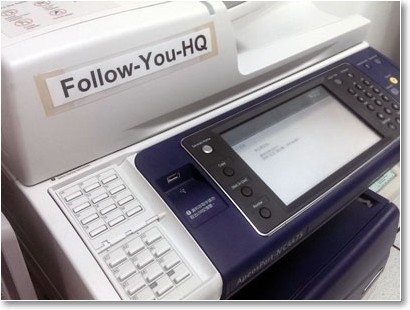 |
How to use the “Follow-You-HQ Printing”? | |
| Macau Pass |  |
How to use MFP with "Macau Pass" to print? | |
| Copy | Follow-U-HQ | 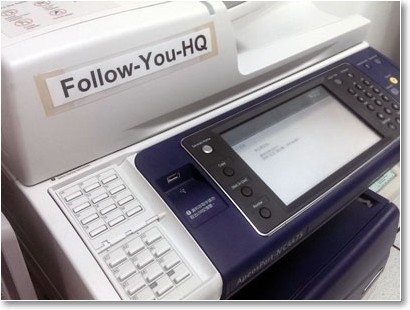 |
|
| Macau Pass |  |
How to use MFP with "Macau Pass" to copy? | |
| Scan | Kodak |  |
How to use Kodak scanner? |
| Kodak |  |
How to use Kodak A3 Size flatbed scanner? | |
| Follow-U | 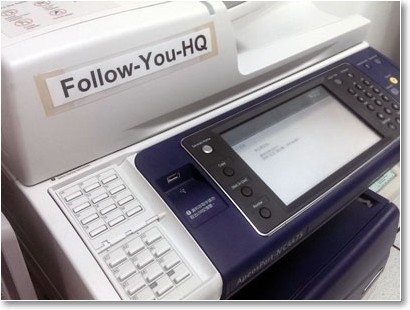 |
||
| Macau Pass Pay-for-service |
 |
Printing service charges:
| Service type | Paper Size | Single Sided | Double Sided(Duplex) | ||
|---|---|---|---|---|---|
| First side | Second side | Total | |||
| PrintingandPhotocopying | A4 B&W | $0.20 | $0.20 | $0.10 | $0.30 |
| A4 Color | $2.50 | $2.50 | $2.50 | $5.00 | |
| A3 B&W | $0.40 | $0.40 | $0.40 | $0.80 | |
| A3 Color | $5.00 | $5.00 | $5.00 | $10.00 | |
3D printer model: CoLiDo M2020 Print size: 200 x 200 x 200 mmMaximum fineness: 0.1mmThe diameter of the wire/ nozzle: 1.75mm / 0.4mmThe format and model specifications for submitting 3D print files3D file format: STLMaximum volume of printing: 180 mm x 180 mm x 180mmThe rules for 3D printer during Probationary periodQualification: Students and staffs of university of MacauMonthly submission per person: 1 (Users need to provide personal information)Number of model print: 1Color: MonochromeFee: Free
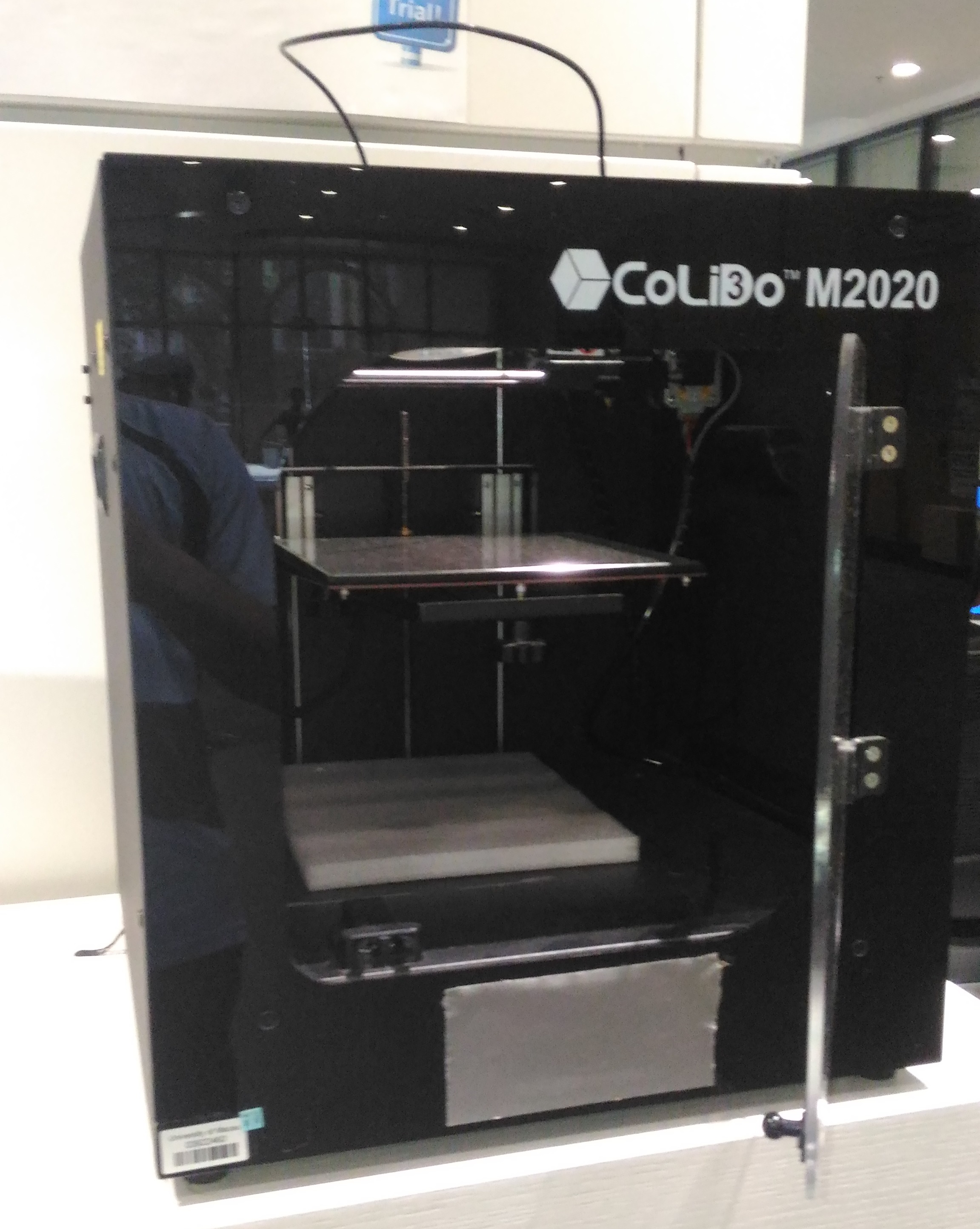
How to submit a request?
- Send the file (in STL format) through UM staff/students email to lib_sit@umac.mo.
- After receiving the file from the user, the staff will confirm the size, density and thickness of every layer of model print and see if it fit the requirement or not.
- The staff will print the model in the order of the time that they received the file and will estimated the time of picking up for user.
Smart view corner provides a set of equipment that allows you to play videos, documents, pictures or notes in your phone on large screen TV. Please contact IT counter for help. For enquires, please email to lib_sit@umac.mo.
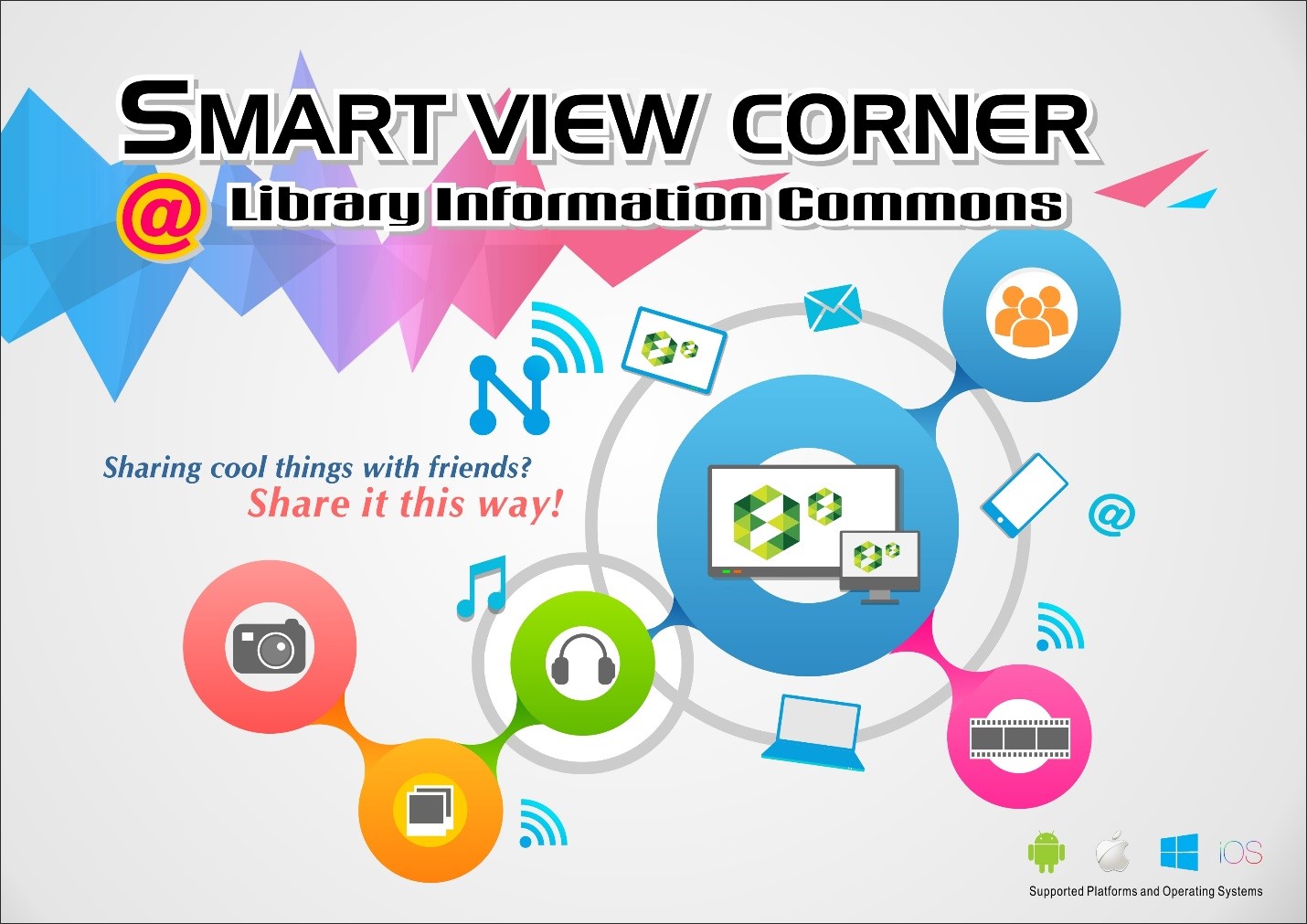
Charging station is located at the G floor of the library. It offers three of the most common charging interfaces, Lightning, Micro USB and Type-C to power your mobile devices. *Please check if the charger suits your mobile phone.In case of damage, liability shall be borne by the patron.** Please take care of your belongings when charging.Suggestions or comments, please email us to lib_sit@umac.mo.

Digital signage system in library has a number of applications that shows various information. Such as highlighted events, opening hours, rooms status, guideline for use and policies.

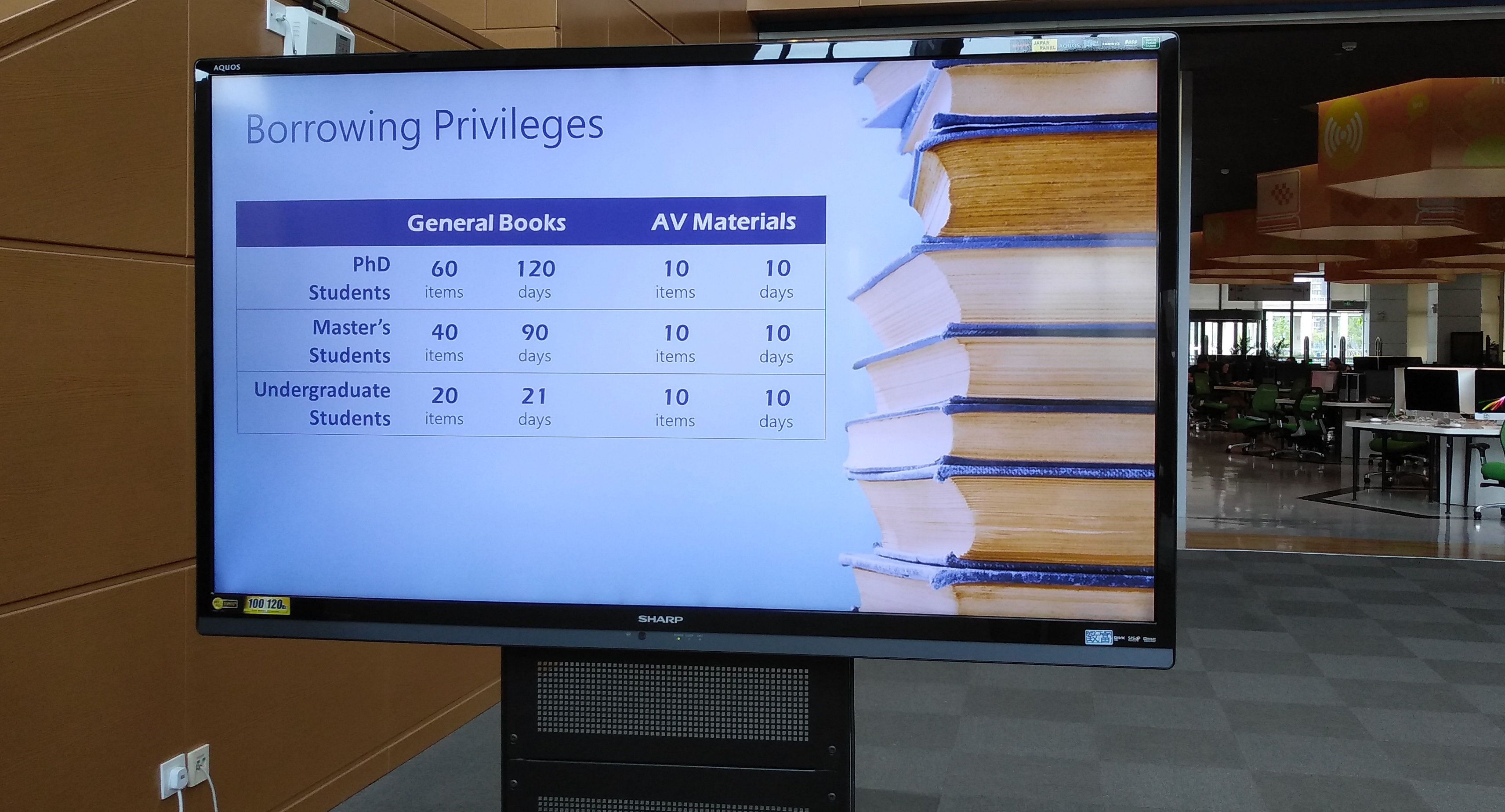
Headphones

Adapters


Powerboards

USB flash drive


USB cables



*All IT equipment and accessories are library use only. Feel free to contact us in person at IT counter. By phone, please call (+853)8822 8180 or email us to lib_sit@umac.mo.

